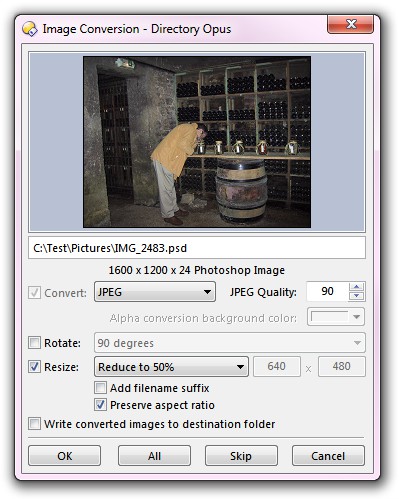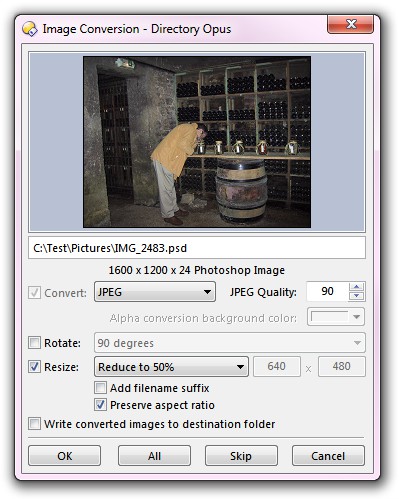Image Conversion
The Image Converter is a simple tool that provides a quick way to perform
basic image conversion tasks:
- It can convert from any image format Opus understands to
BMP, GIF, PNG and
JPG formats.
- It can rotate images in 90 degree increments, and also automatically
rotate to compensate for EXIF orientation.
- It can resize or enlarge images, by a percentage or to an absolute size,
optionally retaining the original aspect ratio.
To access the image converter, select the image or images you want to
convert, and choose the Convert command from the Tools
/ Convert Images menu. The Images file type group also adds a command to the context menu of
common image formats, so you can also access the converter by right-clicking on
an image file and choosing the Convert Image command.
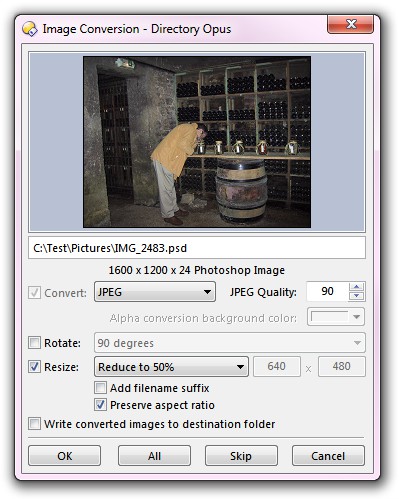
The image converter displays a thumbnail of the next image to be processed.
You can enable some or all of the following options at once; for example,
you can rotate and resize in the one step.
- Convert: Set this option on if you want to convert the
image to a different format. Opus is able to save images in
Bitmap, GIF, PNG and
JPEG formats. If the source image is not already in one of
these then you have to choose an output format to save in, but if the source
image is already one of these formats then you can leave the
Convert option disabled.
When converting to JPEG
format, you must choose a JPEG Quality setting from
0 to 100. JPEG is a lossy
compression method, and the quality setting specifies how accurately the
converted image will represent the source image data. The higher the number
the better the quality will be, but also the larger the resulting file
size.
When converting from a format that supports an alpha
(transparency) channel, like PNG, you can specify the Alpha conversion
background color. This color will be used as the background color if
saving out in a format that doesn't support the alpha channel.
- Rotate: Turn this on if you want to rotate the image. You
can select the amount of rotation to apply from 90,
180 and 270 degrees - the thumbnail preview
will update in real time to reflect your setting. If the source image has
EXIF orientation information saved within it (e.g. a photo from a digital
camera that was taken as portrait instead of landscape), you can also select
Use EXIF information from the drop-down. If this is selected
then Opus will use the EXIF information to automatically rotate the image to
its correct orientation. If the image has no EXIF information or is already in
the correct orientation, the output image won't be rotated.
Selecting
Reset from the drop-down has the opposite effect to
Use EXIF information - instead of using the EXIF orientation
to rotate the image, Opus will leave the image alone and reset the EXIF
orientation field to 0. Again, if the image has no EXIF information in it this
option will not modify the image.
Opus supports lossless JPEG rotation
if possible. Normally when you load and re-save a JPEG image, there is a
reduction in quality of the new image. This can be hard to notice at first but
errors accumulate, and a JPEG file that has been repeatedly decompressed and
recompressed will often look quite a lot worse than the original. The JPEG
format allows for image rotations to be lossless (i.e. no reduction in
quality) if certain conditions are met; namely, the width and height of the
image must be an exactly multiple of the "block size" the image has been saved
in (usually 8x8 or 16x16). Luckily, most digital cameras do produce images of
these dimensions. You don't need to do anything special in Opus to enable
lossless rotation - if a JPEG image can be rotated losslessly it will be.
- Resize: Turn this option on if you want to resize the
image. You can select some predefined output sizes, or reduction or
enlargement ratios from the drop-down, or choose Custom size
and enter your own width and height values (specified in
pixels).
The Add filename suffix option causes Opus to
automatically add an appropriate suffix to the filename when it saves the
output file. For example, if you resized IMG_2483.jpg to 150%
of the original size, the output file would be called
IMG_2483-150%.jpg.
Turn on the Preserve aspect
ratio option to avoid changing the aspect ratio of the image when
it's resized. Opus will adjust the output dimensions to keep the same ratio
between width and height as the source image.
- Write converted images to destination folder: Normally
Opus will save the converted images in the same folder as the source
images. If you turn this option on Opus will instead save the converted
images to the current
destination file display. If you leave this option off, and the output
filename isn't changed because of the Add filename suffix
option (above), the original image file will be overwritten. You will
be prompted for confirmation (and given a chance to change the output filename
manually) in this case.
When you have set your conversion parameters as desired, click the OK
button to convert the current image. If you originally selected
multiple images, you can apply the same conversion to all of them (as a batch
operation) by clicking the All button instead. If you click
OK and have multiple images selected, the first image will be
processed, and the image conversion dialog will then re-open for the second
image.