Explorer Replacement
This page lets you configure the Explorer Replacement system, which
controls if and when Opus will replace Explorer when new folder windows are
opened.
- Don't replace Explorer: Explorer Replacement mode is
disabled. You can still access Opus in many ways, but it will not open in
place of Explorer.
- Replace Explorer for all file system folders: Opus will
replace Explorer for file-system folders, but not for virtual folders. For
example, if you had a shortcut to C:\Files on your desktop and
double-clicked it, Opus would open - but double-clicking the Recycle Bin
on the desktop would continue to open Explorer.
- Replace Explorer for all folders: Opus will replace
Explorer for all folders (see note below).
- Replace Explorer for all but the following folders: Opus
will replace Explorer for all folders except those you add to the list
below.
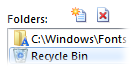
Use the toolbar buttons to
add folder to ( ) or remove (
) or remove ( ) folders from this list. Any folders
listed here will continue to open in Explorer when launched in a new window;
all others will open in Opus.
) folders from this list. Any folders
listed here will continue to open in Explorer when launched in a new window;
all others will open in Opus.
- Open external folders in a new tab: When Opus intercepts
an action that would normally open Explorer, it opens a new Lister instead. If
this option is turned on and you already have a Lister open, the folder is
opened in a new tab in the existing Lister instead of in a new Lister. The
option also affects what happens when archives are opened from outside of
Opus, if Opus is set as the system default handler on the Zip Files page.
- Open all Default Lister tabs when opening a new window:
This option controls what Opus does when it intercepts an action which would
open a new folder tab but there is no existing window for the tab to open in.
If the option is off, Opus will open a window which only displays the folder
in question. If the option is on, Opus will open your Default Lister,
including any initial folders and folder tabs, and then open an additional tab
for the folder in question.
The Explorer Replacement options only affect what happens when some action
causes a new folder window to be opened. For example, double-clicking a folder
on the desktop, pressing Windows+E, or performing an action
within a third-party program that would normally cause an Explorer window to
open - in these sorts of cases, Explorer Replacement mode will cause an Opus
Lister to open instead of an Explorer window.
Opus does not replace the system file open or save dialogs, so these options
have no effect on those functions.
In Vista and Windows 7, Opus will not open the Control Panel even if
Replace Explorer for all folders is turned on - the Control
Panel (and its various sub-pages) will always open in Explorer.
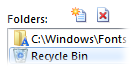
 ) or remove (
) or remove ( ) folders from this list. Any folders
listed here will continue to open in Explorer when launched in a new window;
all others will open in Opus.
) folders from this list. Any folders
listed here will continue to open in Explorer when launched in a new window;
all others will open in Opus.
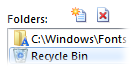
 ) or remove (
) or remove ( ) folders from this list. Any folders
listed here will continue to open in Explorer when launched in a new window;
all others will open in Opus.
) folders from this list. Any folders
listed here will continue to open in Explorer when launched in a new window;
all others will open in Opus.