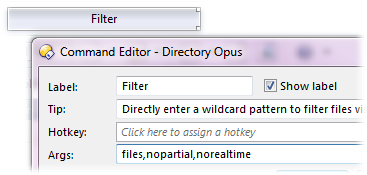
Changes you make to the behaviour of a filter field via its drop-down menu are not permanent - if you close the Lister and open a new one, the field will be reset to its default settings. You can change these defaults by editing the filter field in Customize mode.
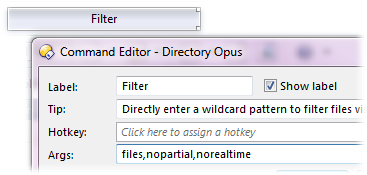
Select Customize from the Settings menu,
and then right-click on the filter field (it will have reverted to a simple
frame - see the discussion on Field
Buttons for more information on this) and choose Edit. The
Args field in the command editor dialog is used to provide
various comma-separated keywords that define the default behaviour of the filter
field. The available keywords are: