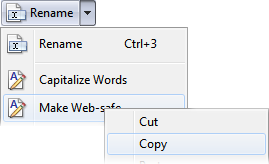
Opus makes it easy to share buttons and toolbars with your friends and other Opus users. For example, you might have developed a drop-down menu containing lots of useful rename commands - if you want to share this with someone, the easiest way is to use the clipboard.
In Customize mode, right-click
on the button or the menu that you want to share, and choose Copy
from the context menu.
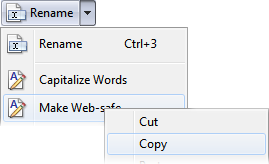
At this point, you can exit Customize mode. The button or menu you copied remains on the clipboard, and you now need to get it into a form that you can give to someone else. There are two easy ways to do this:
Either way, this will convert the definition of the button into a text-based
XML format that can be easily shared with someone.
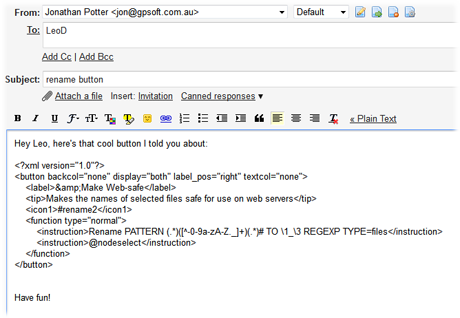
When your friend gets the text-based button code, all they have to do to add
it to their own toolbar is:
You can copy an individual button, or a whole menu including all its child buttons (and any child menus it may have as well). You will often find people sharing toolbars and buttons on the Opus Resource Centre - see the Buttons & Toolbars forum for lots of examples!