Prior to Windows 8.1 SkyDrive was a simple client that synchronized the contents of a local folder with the cloud. In Windows 8.1 Microsoft changed SkyDrive to a virtual file-system that supports both offline files (those stored in your local SkyDrive folder) and online-only files (those files only stored remotely in the cloud). Opus 11 now supports these online-only files in Windows 8.1.
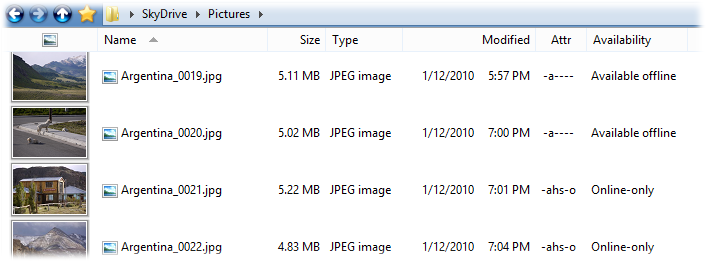
If you navigate to your SkyDrive folder you will see both local and remote files presented as if they were all stored locally. Thumbnails and limited metadata are supported for remote images. You can distinguish local and remote files using the Attributes column (the O attribute will be set for online-only files). You can also add the new Availability column which displays the status of each file or folder.
Whenever you perform an action on a remote file that requires access to its contents (e.g. copying it to another folder, or double-clicking it to view the image) Opus will automatically download and localize the file - from then on will be available offline as well as remotely. If you right-click on files in the SkyDrive folder the context menu provides commands that let you control each file's online or offline status.
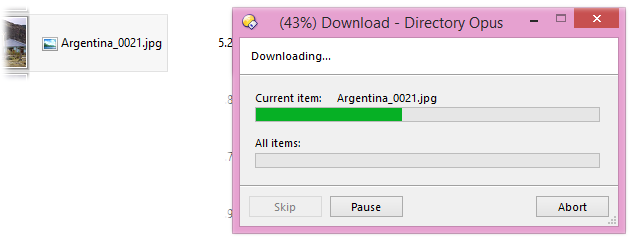
You can now control whether the SkyDrive folder is shown in the Desktop folder in Opus, or in the Folder Tree, using the Preferences / Folders / Virtual Folders / SkyDrive and Preferences / Folder Tree / Contents / SkyDrive options. The /skydrive folder alias has also been added to provide quick access to your SkyDrive folder.