
As well as toolbars (and menus - they're all interchangeable) attached to a Lister, you can have toolbars that float free in their own window. You can use a floating toolbar for many things, for example:
As a program launcher:

For quick access to your commonly used folders:

To quickly load a Lister layout:
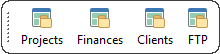
Floating toolbars can be shown whenever Opus is running in the background - you don't need a Lister open to make use of them. They can be set to dock with the edge of the screen, and auto-hide if desired, so they take up little if any space. Any Opus internal command can be used from a floating toolbar, and external programs can be launched just as easily (the same as with a regular toolbar).
As you can see from the screenshots above, you have a lot of control over the appearance of floating toolbars - see the Controlling Floating Toolbars page for more information.