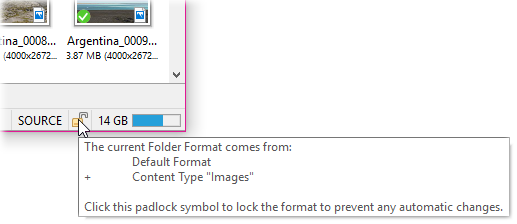
As you may have gathered, the folder formats system is rather complex - we find it's one of the things new Opus users are often most confused by. The display format can change automatically, sometimes seemingly at random, and it can be quite possible to have no idea why a particular format is being used.
A feature is provided to try to help with this problem. If you hover the mouse over the padlock icon in the status bar, the tooltip that appears for it (when it's not locked) will give a brief description of how and why the current display format came about.
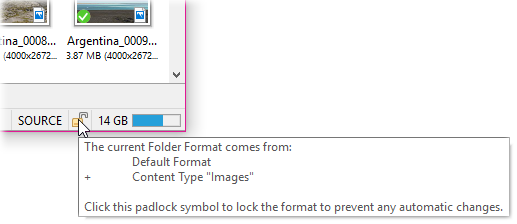
In the above example we can see that the current format in this file display started as the default format (no customisations), but was then modified by the Images Content Type format (which explains why it is displaying thumbnails).