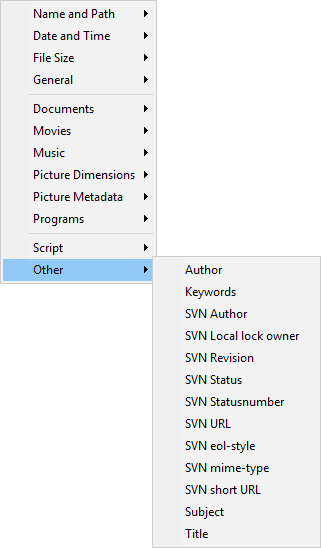
The following keywords are used by the Set command (with the COLUMNS, COLUMNSADD, COLUMNSREMOVE and COLUMNSTOGGLE arguments) to change which columns are displayed in the file display (in details and power modes), and with the GROUPBY and SORTBY arguments to modify the group and sort fields. For example, Set COLUMNSADD=desc adds the Description column to the file display.
They are also used by the Rename function when renaming using metadata, and in the File Types editor when defining your own tile and infotip definitions.
Note that some columns appear in multiple categories. For historic reasons, column keywords sometimes only reflect a narrow usage when the column actually works in a wider range of situations. For example, the Duration column (mp3songlength) works with various music file types, and some movie types, not just MP3 music files.
Where columns are used to output text (for example, when generating filenames for a rename, or when displaying info tips), the format of dates, times and numeric values can be overridden:
|
Date and Time category | |
|
Column |
Keyword |
|
Create (relative) |
cdaterel |
|
Date (accessed) |
accesseddate |
|
Date (created) |
createddate |
|
Date (modified) |
modifieddate |
|
Date and Time (accessed) |
accessed |
|
Date and Time (created) |
created |
|
Date and Time (modified) |
modified |
|
Modify (relative) |
daterel |
|
Time (accessed) |
accessedtime |
|
Time (created) |
createdtime |
|
Time (modified) |
modifiedtime |
|
Documents category |
| |
|
Column |
Keyword |
|
|
Authors |
author |
|
|
Category |
category |
|
|
Comment |
comments |
|
|
Company |
companyname |
|
|
Copyright |
copyright |
|
|
Creator |
creator |
|
|
Document created date |
doccreateddate |
|
|
Last edit time |
docedittime |
|
|
Last saved by |
doclastsavedby |
|
|
Last saved date |
doclastsaveddate |
|
|
Pages |
pages |
|
|
Producer |
producer |
|
|
Subject |
subject |
|
|
Title |
title |
|
|
|
Name and Path category | |
|
|
Column |
Keyword |
|
|
Extension |
ext |
|
|
Extension (dirs) |
extdir |
|
|
Filename |
name |
|
|
Full path |
fullpath |
|
|
Location |
path |
|
|
Location (relative) |
pathrel |
|
|
Parent folder |
parent |
|
|
Parent folder (full) |
parentlocation |
|
|
Parent location |
parentpath |
|
|
Path length |
pathlen |
|
|
Short name |
shortname |
|
|
Picture Dimensions category | |
|
|
Column |
Keyword |
|
|
Aspect ratio |
aspectratio |
|
|
Bit depth |
picdepth |
|
|
Dimensions |
picsize |
|
|
Height |
picheight |
|
|
Physical height |
picphysy |
|
|
Physical size |
picphyssize |
|
|
Physical width |
picphysx |
|
|
Resolution (X) |
picresx |
|
|
Resolution (Y) |
picresy |
|
|
Rotation |
rotation |
|
|
Width |
picwidth |
|
|
Picture Metadata category | |
|
|
Column |
Keyword |
|
|
Altitude |
altitude |
|
|
Aperture |
apertureval |
|
|
Artists |
mp3artist |
|
|
Camera make |
cameramake |
|
|
Camera model |
cameramodel |
|
|
Color space |
colorspace |
|
|
Contrast |
contrast |
|
|
Coordinates |
coords |
|
|
Copyright |
copyright |
|
|
Creation software |
software |
|
|
Date digitized |
datedigitized |
|
|
Date taken |
datetaken |
|
|
Digital Zoom |
digitalzoom |
|
|
Exposure bias |
exposurebias |
|
|
Exposure program |
exposureprogram |
|
|
Exposure time |
exposuretime |
|
|
F-number |
fnumber |
|
|
Flash |
flash |
|
|
Focal length |
focallength |
|
|
Focal length (35mm) |
35mmfocallength |
|
|
ISO speed |
isorating |
|
|
Image description |
imagedesc |
|
|
Image quality |
imagequality |
|
|
Latitude |
latitude |
|
|
Lens make |
lensmake |
|
|
Lens model |
lensmodel |
|
|
Longitude |
longitude |
|
|
Macro mode |
macromode |
|
|
Metering mode |
meteringmode |
|
|
Saturation |
saturation |
|
|
Scene capture type |
scenecapturetype |
|
|
Scene mode |
scenemode |
|
|
Sharpness |
sharpness |
|
|
Shutter speed |
shutterspeed |
|
|
Subject |
subject |
|
|
Subject distance |
subjectdistance |
|
|
Special instructions |
instructions |
|
|
Title |
title |
|
|
White balance |
whitebalance |
|
Programs category | |
|
Column |
Keyword |
|
Copyright |
copyright |
|
Company |
companyname |
|
Module Description |
moddesc |
|
Module Version |
modversion |
|
Product Name |
prodname |
|
Product Version |
prodversion |
|
File Size category |
| |
|
Column |
Keyword |
|
|
Size (KB) |
sizekb |
|
|
Size (auto) |
sizeauto |
|
|
Size (bytes) |
size |
|
|
Size (relative) |
sizerel |
|
|
Size on disk (KB) |
disksizekb |
|
|
Size on disk (auto) |
disksizeauto |
|
|
Size on disk (bytes) |
disksize |
|
|
Size on disk (relative) |
disksizerel |
|
|
Uncompressed Size |
uncompressedsize |
|
|
General category |
| |
|
Column |
Keyword |
|
|
Attributes |
attr |
|
|
Availability |
availability |
|
|
Description |
desc |
|
|
File count |
filecount |
|
|
Font name |
fontname |
|
|
Group |
group |
|
|
Index |
index |
|
|
Label |
label |
|
|
MD5 checksum |
md5sum |
|
|
Owner |
owner |
|
|
Rating |
rating |
|
|
SHA-1 checksum |
shasum |
|
|
Status Icons |
status |
|
|
Sub-folder count |
dircount |
|
|
Tags |
keywords |
|
|
Target |
target |
|
|
Thumbnail |
thumbnail |
|
|
Total File count |
filecounttotal |
|
|
Total Sub-folder count |
dircounttotal |
|
|
Type |
type |
|
|
User description |
userdesc |
|
|
Movies category |
| |
|
Column |
Keyword |
|
|
Aspect ratio |
aspectratio |
|
|
Audio codec |
audiocodec |
|
|
Bit depth |
picdepth |
|
|
Bit rate |
mp3bitrate |
|
|
Broadcast date |
broadcastdate |
|
|
Channel number |
channel |
|
|
Credits |
credits |
|
|
Data rate |
datarate |
|
|
Dimensions |
picsize |
|
|
Duration |
duration |
|
|
Episode name |
episodename |
|
|
FOURCC code |
fourcc |
|
|
Frame rate |
framerate |
|
|
Height |
picheight |
|
|
High definition? |
ishd |
|
|
Mode |
mp3mode |
|
|
Physical size |
picphyssize |
|
|
Publisher |
publisher |
|
|
Recording time |
recordingtime |
|
|
Repeat? |
isrepeat |
|
|
Sample rate |
mp3samplerate |
|
|
Station name |
station |
|
|
Video codec |
videocodec |
|
|
Width |
picwidth |
|
|
Music category |
| |
|
Column |
Keyword |
|
|
Album |
mp3album |
|
|
Album artist |
mp3albumartist |
|
|
Artists |
mp3artist |
|
|
Audio codec |
audiocodec |
|
|
BPM |
mp3bpm |
|
|
Bit depth |
picdepth |
|
|
Bit rate |
mp3bitrate |
|
|
Compilation |
compilation |
|
|
Composers |
composers |
|
|
Conductors |
conductors |
|
|
Copyright |
copyright |
|
|
Disc number |
mp3disc |
|
|
Duration |
mp3songlength |
|
|
Encoded by |
mp3encoder |
|
|
Encoding Software |
mp3encodingsoftware |
|
|
Genre |
mp3genre |
|
|
Initial key |
initialkey |
|
|
Mode |
mp3mode |
|
|
Music comment |
mp3comment |
|
|
Music info |
mp3info |
|
|
Music title |
mp3title |
|
|
Protected |
mp3drm |
|
|
Release date |
releasedate |
|
|
Sample rate |
mp3samplerate |
|
|
Track number |
mp3track |
|
|
Year |
mp3year |
|
You can also access some columns that aren't part of the standard set of
columns shown above. These can come from various places - third-party shell
namespace extensions can provide custom columns, as can Opus plugins.
Additionally, Zip and FTP define several columns that are only valid in those
types of folders. In Opus, these columns all appear under
the Other category. To refer to one of these columns from
a command you need to know the name of the column, and then use the appropriate
prefix to indicate that you want to use a special column.
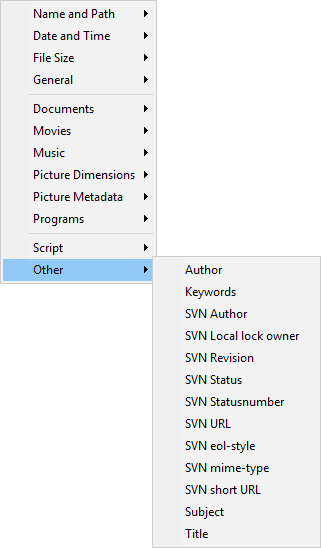
Columns provided by shell extensions (as in the screenshot above) are prefixed with sh: in Opus - the keyword for the column is the name shown in the list without spaces.
For example, to add the SVN Status column you might use the
command Set COLUMNSADD sh:svnstatus.
Columns provided by
plugins (e.g. the 7-Zip plugin) must be prefixed by the name of the plugin DLL
(e.g. opus7zip:packed).
The following column keywords are provided by Opus but only valid in certain folders:
|
|
| ||||||||||||||||||||||||||||||||||||||||||||||||||||||||||
Within the Lister Column Header Context Menu, you can use %header% to refer to the column which was right-clicked. For example, Set GROUPBY=%header%,toggle would group by the column which had been clicked to open the menu.