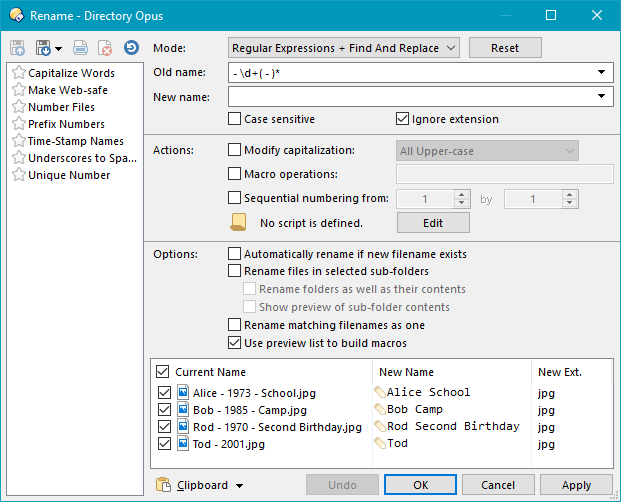
The Regular Expressions + Find and Replace mode lets you
combine the power of the Regular Expressions mode with the simplicity
of Find and Replace. Rather than having to construct a regular
expression that matches the whole filename, and use \1 style tags to
preserve the parts of the old name that you want to keep, you can specify a
regular expression to match a sub-string or part of the filename. Opus will
replace any matching sub-strings with the new text you provide, and leave
untouched any parts of the filename that didn't match.
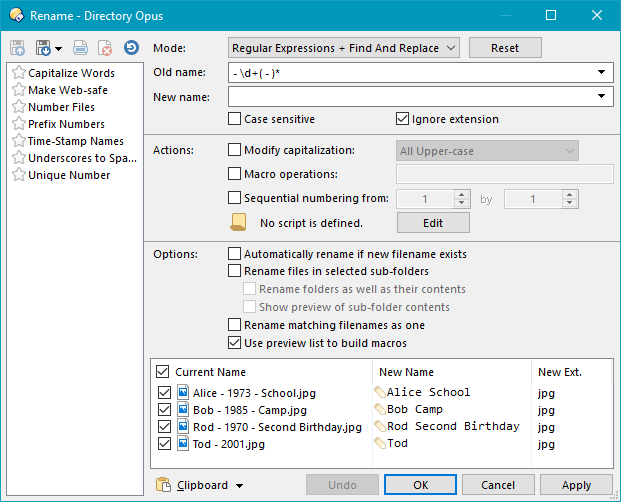
The example above shows a very simple regular expression that has been used to remove the years from the original filenames. The Old name pattern of - \d+( - )* matches the initial hyphen and space following it, then any number of digits, then optionally a subsequent hyphen surrounded by spaces. The replace string is left empty since we just want to remove the year - you could, of course, replace it with something else if you wanted.
See the Regular Expression Syntax reference page for more information about using regular expressions. Additional information can be found in Microsoft's introduction to TR1 ECMAScript (the flavor of regular expressions that Opus uses by default) for more information, and you can ask on the Opus Resource Centre if you need help.