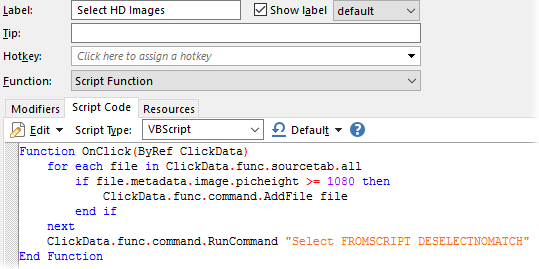
The screenshot above is an example of a script function that selects all "high-definition" images in the current source file display (which are defined as images with a vertical resolution greater than or equal to 1080 pixels).
Script Functions are defined directly in a button or menu
- they provide a third type of button function alongside Standard
Function and MS-DOS Batch
Function.
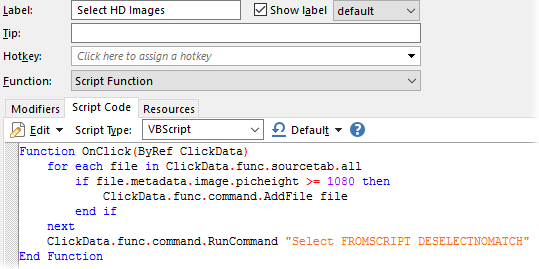
The screenshot above is an example
of a script function that selects all "high-definition" images in the current
source file display (which are defined as images with a vertical resolution
greater than or equal to 1080 pixels).
The dropdown at the top of the script editor is used to specify the scripting language - here it is set to VBScript. The Default button lets you save a script “template” as the default for a particular language, and revert to the default at any time.
The OnClick function is a defined script entry point that Opus will call whenever your button is clicked (or hotkey is pressed). The ClickData object passed to it provides a number of properties and methods that you can use to interact with the Lister that launched the function.
When the function editor has been set to run a Script function, it has three separate tabs which split the function into:
Modifiers: Any command modifiers that apply to the script (e.g. @filesfromdroponly).
Script Code: The actual code that defines the script.
Resources: Script resources.
At the bottom of the function editor the Run button lets you test the current script immediately, without having to exit Customize mode. When you use the Run button an output panel will appear below the editor which displays any errors or script text output.
The Resources tab defines any resources available for the script to use. Dialogs are the main type of resource, but also supported are string resources which let you define strings in multiple languages.
While you can hand-code dialog resources in XML if you wish, it’s much easier to design them using the in-built dialog editor.