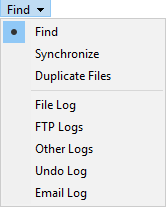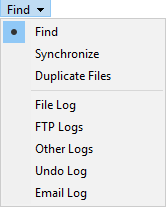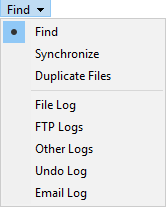Utility Panel
The Utility Panel is a multi-purpose panel that appears at the bottom of the
Lister whenever certain functions are activated. It acts as a container for
several different functions. You rarely turn on the Utility panel directly
(although using the raw Set
command you can); instead, it is displayed in a particular mode
whenever one of the following commands is chosen:
- Find Files from the Tools menu: Displays
the utility panel in Find mode,
which lets you search your computer for files and folders.
- Synchronize from the Tools menu:
Displays the panel in Synchronize mode, a function that lets you
synchronize the contents of two different folders.
- Find Duplicate Files from the Tools
menu: Duplicate Files
mode lets you search your computer for any duplicated files (or for duplicates
of a specific file).
- FTP Log from the Help menu (Logs
sub-menu) or Display FTP Logs from the
FTP menu: Displays FTP
site activity.
- File Log from the Help menu: Displays a
log of file actions (files copied,
deleted, renamed, etc). The log can be quite handy at times - anyone who's
ever dropped files into the wrong folder by mistake and then spent 20 minutes
looking for them will know what we're talking about! You can enable the file
log (and configure it) from the File Operations / Logging page
in Preferences.
- Undo Log from the Help menu: Displays
the most recent file actions that can be undone (e.g. if a file has been deleted to the recycle
bin, you can recover the file).
- Email Log from the Help menu: Displays a
log of any outgoing email that
Opus has sent.
- Other Log from the Help menu: Displays
miscellaneous logs - currently only scripts make use of this.
When the utility panel is displayed, you can switch between its various
modes using the dropdown in the title bar.