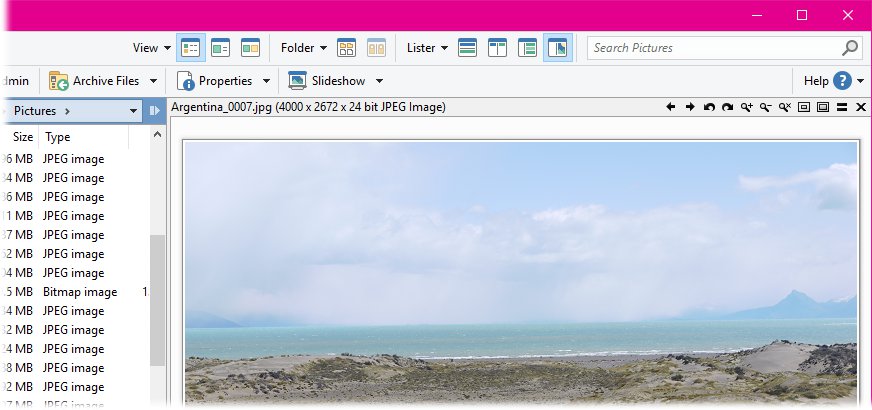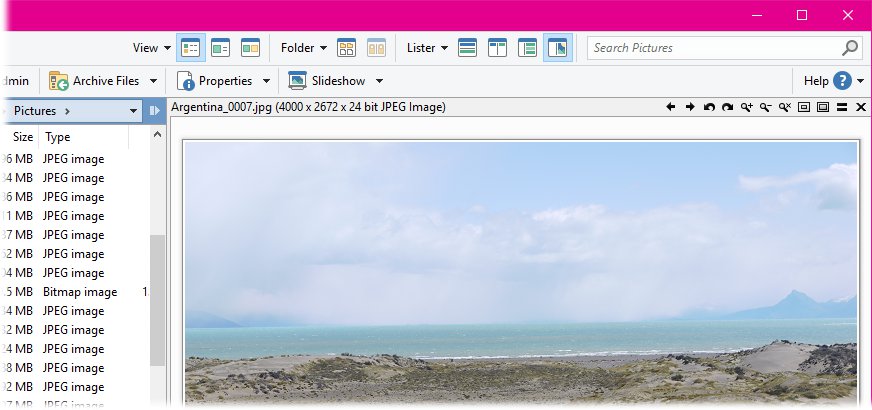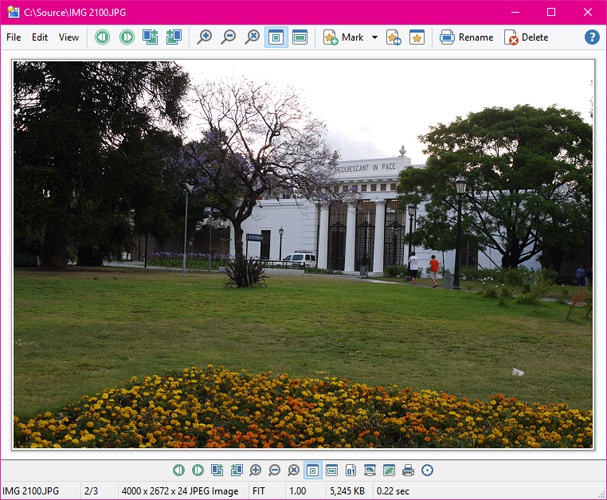Viewing Images
Opus has two main image viewers. Both can be used to view images, movies,
documents and other formats for which a plugin exists.
There's the integrated Viewer
Pane, which is embedded within a Lister:
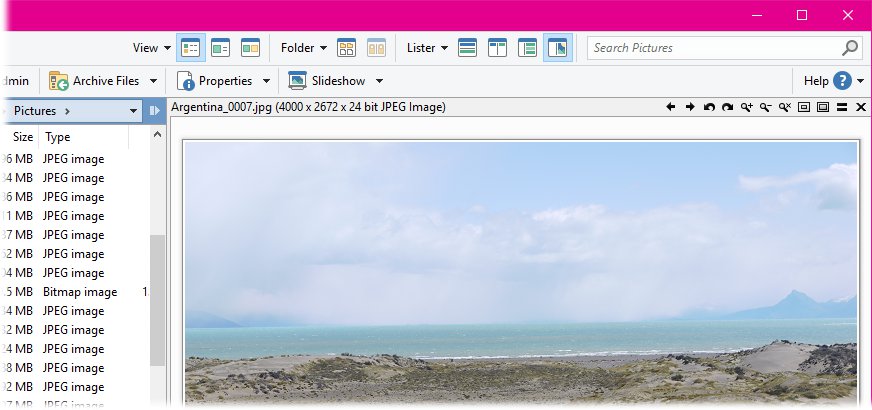
There's also a standalone (floating) image viewer.
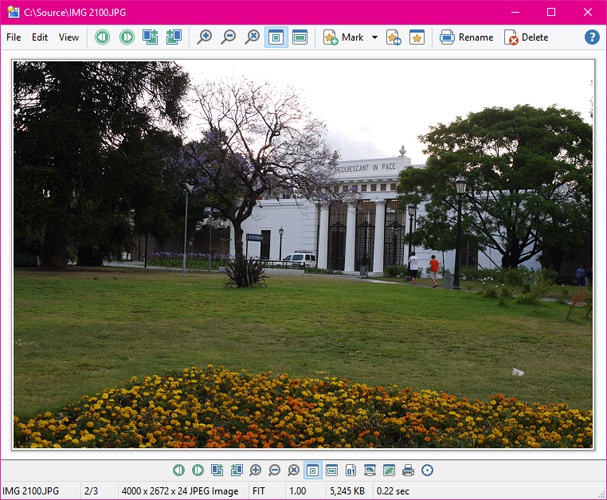
The main difference is the Viewer
Pane is tied to a Lister whereas the standalone viewer acts almost like a
separate utility. The standalone viewer also has basic image editing functions
which the viewer pane does not.
You can access the standalone viewer in several ways:
- If the Use internal picture viewer option on the File Operations /
Double-click on Files page in Preferences is turned on,
double-clicking on a recognized image file will open it in the standalone
viewer.
- The Slideshow button on the default toolbar will launch a
slideshow of all images in the current folder, using the standalone
viewer.

The
speed of the slideshow is controlled from the Viewer / Behavior page
in Preferences.
- The internal Show
command will display selected files in the standalone viewer. This command is
available on the drop-down menu attached to the Slideshow
button.
- From outside of Opus, you can use the d8viewer.exe or
DOpusRT.exe
/show commands to open files with the Opus viewer.
There are a number of options that control the appearance and behaviour of
the standalone viewer. These can be found in the Viewer category in Preferences. By
default, the viewer will:
- Auto-size to fit every picture - as you step through images, the window
will resize if needed to display the picture.
- Open centered on the current monitor.
- Display a frame around the picture (as in the above screenshot).
- Show or hide the scrollbars while viewing images.
- Automatically build a list of all other pictures in the folder, when
opened via a double-click on an image file (with an additional option for the
list to wrap-around when you reach the start or end).
- Automatically rotate images to compensate for the EXIF orientation tag,
saved by most digital cameras.
These options can all be changed from Preferences.