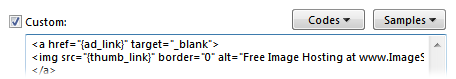ImageShack
This page lets you configure the built-in support for ImageShack. ImageShack is an
image host; not a fully fledged photo sharing service like Flickr, it exists
simply to host images on the web.
You don't actually need to configure any options on this page in order to use
ImageShack. If you have a registered ImageShack account you can enter the
details here, and registering an account does have some advantages - however you
can upload anonymously without putting in any account details at all.
This main part of this page lets you configure the format of link that is
copied to your clipboard when an image has been uploaded, as well as the format
that is available to copy from the ImageShack upload dialog.
- Automatic clipboard: Lets you select the format of
hyperlink (URL) that's automatically copied to your clipboard when an image is
uploaded. The choices in the drop-down represent the formats listed below,
including Custom which is fully configurable. You'll need to
keep at least one link to your uploaded image in order to make use of it, and
having it automatically copied to your clipboard is a convenient way of doing
so. As soon as the upload is complete you can paste the link into an email,
website, chat room, etc.
- Thumbnail links: Lets you specify which format links are
made available on the upload dialog. The formats you can choose from
are:
- Direct link to thumbnail image: This is a URL that
points directly to your uploaded image.
Example: http://img846.imageshack.us/img846/3708/exampleb.png
- Thumbnail for Websites: This provides HTML code that
you can use on your website. The code displays a thumbnail of the uploaded
image, and clicking the thumbnail will navigate to the ImageShack page for
the image you uploaded.
Example:
<a
href="http://img846.imageshack.us/my.php?image=exampleb.png"
target="_blank">
<img
src="http://img846.imageshack.us/img846/3708/exampleb.th.png" border="0"
alt="Free Image Hosting at www.ImageShack.us" />
</a>
- Thumbnail for forums (1): This provides BB code that
you can use on forums driven by phpBB (or those that accept compatible
code). The code displays a thumbnail of the uploaded image and clicking the
thumbnail will navigate to the ImageShack page for the image you
uploaded.
Example:
[URL=http://img846.imageshack.us/my.php?image=exampleb.png][IMG]http://img846.imageshack.us/img846/3708/exampleb.th.png[/IMG][/URL]
- Thumbnail for forums (2): This is similar to
Thumbnail for forums (1) except the [IMG] tag is provided
in a slightly different format. Which one works for you depends on the
version of the software the forum runs on.
Example:
[url=http://img846.imageshack.us/my.php?image=exampleb.png][img=http://img846.imageshack.us/img846/3708/exampleb.th.png][/url]
- Custom: This lets you configure your own custom link
format using a series of {..} codes to insert various
attributes of the uploaded image into the link text.
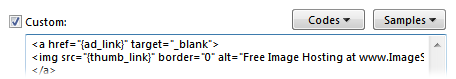
Use the free-form text field to
enter the link text. The Codes drop-down displays the codes
you can use to insert the image attributes, and the Samples
drop-down will fill the field with the text used for the default
Thumbnail links so you can study them as an example.
- Label thumbnails: Determines whether ImageShack overlays
an "information label" on image thumbnails.
At the bottom of the page are options that let you provide your ImageShack
registration details. If you register an account with ImageShack you gain
certain functionality that anonymous uploaders don't have; please see the
ImageShack website for more information.
- Upload using a registered account: Turn this on if you
wish to provide your registration code for uploading
- Registration code: Enter the code you received from
ImageShack when you registered your account.