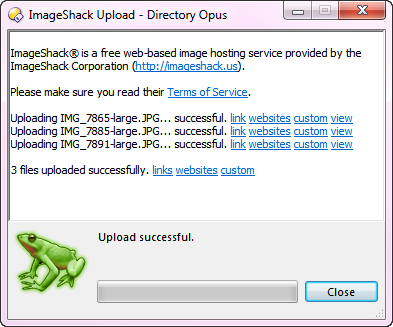
ImageShack is a free
image-hosting service. You don't need to register or create an account to use
this service (although you can, if you want - see below) - you can
instantly upload an image to ImageShack using the Upload to
ImageShack command in the default Tools menu.
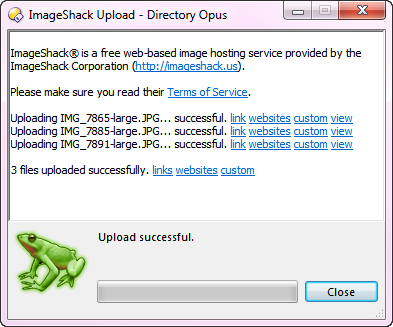
All selected image files will be uploaded (one at a time). The ImageShack Upload dialog displays the progress of the upload. At the end of the upload process, you can use the various links displayed in the window to access your uploaded images. The link, websites and custom links listed after each filename copy the URL for the uploaded image to the clipboard. You can then paste that URL into an email, a document, an IRC window, etc, to share the link to the image with others. The three different links copy the URL to the clipboard in slightly different ways:
The view link for each image does not copy the URL to the clipboard - instead, it opens the URL in your default web browser. If more than one image was uploaded, the summary line at the bottom contains combined clipboard links for all images.
You can configure the ImageShack Upload function from the Photo Sharing / ImageShack page in Preferences. The options on this page allow you to choose which clipboard formats are presented as links in the upload dialog (you can also have one of them automatically copied to the clipboard, saving you from having to click a link at all). Additionally, you can configure the custom format to copy the URL in any manner you like.
The Preferences page also lets you enter your ImageShack registration code, if you have one. Registering is optional, but it lets you associate uploaded images with your account, which means you are able to find them again if you ever lose the URLs to them.