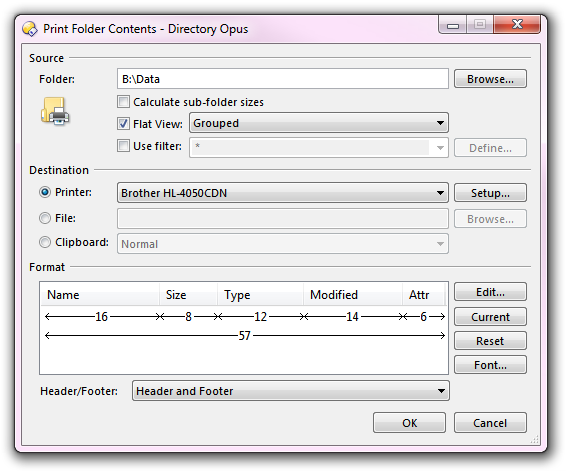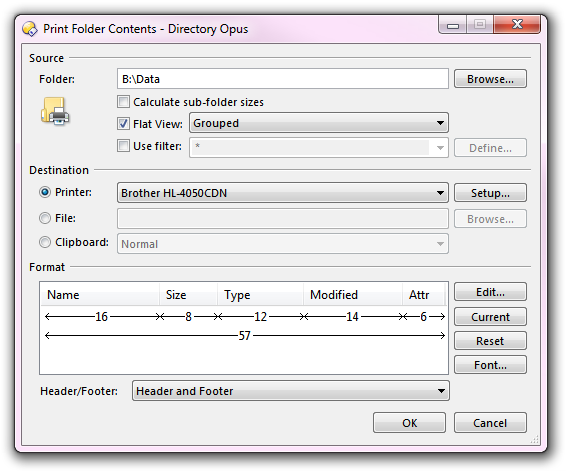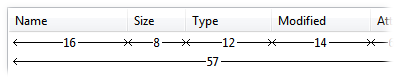Print Folder
The Print Folder function lets you print a listing of the contents of a
directory. As well as printing to a printer, it can also print to a file or to
the clipboard. In these cases you can choose from various export formats (plain
text, tab separated or comma separated) which would then let you import the
listing into a program like Excel.
To access the Print Folder dialog, select the Print / Export Folder
Listing command from the Tools menu.
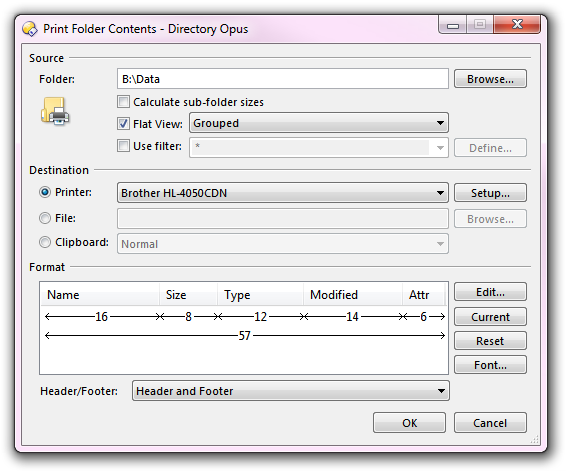
The Print Folder dialog is divided into three sections; Source
(specifies which folder to print), Destination
(specifies where to print or export it to) and Format
(specifies the information to be included in the output).
The Source section contains the following options:
- Folder: Specifies the folder that you want to print the
contents of. When you run the Print Folder command this will default to the
current folder shown in the file display, but you can change this using the
Browse button.
- Calculate sub-folder sizes: Select this option if you
want the total sizes of any folders in the listing to be calculated. If turned
off, folder sizes will not be displayed. This option also controls whether
columns like File count and Sub-folder count work when added
to the Format section of the Print Folder
dialog. Any columns that require recursively enumerating the contents
of folders will only work as expected if the Calculate sub-folder
sizes option is switched on.
- Flat View: Similar to the Lister's Flat View mode, this lets
you print the contents of sub-folders as well as the selected folder. The
drop-down lets you pick the following modes:
- Mixed: The contents of all sub-folders (and their
sub-folders, and so on) are shown on the parent level, as if the directory
tree was just one big folder.
- Mixed (No Folders): The same as Mixed,
but only files are included in the listing, not folders.
- Grouped: Prints the folder as a nested tree structure.
The contents of sub-folders will be shown indented from their parents.
- Use filter: Lets you specify a filter to control which
files and folders are included in the listing. You can either enter a wildcard pattern
directly, select a pre-configured
filter from the drop-down, or click the Define button to
define a new filter.
The Destination section specifies where you want the folder
listing to go.
- Printer: The folder listing will be printed to the
selected printer. The drop-down shows a list of your installed printers, and
the Setup button lets you configure the printer properties.
- File: The folder listing will be saved to a file.
Click the Browse button to specify the output filename (or
enter it manually in the field). The file extension (or option you choose for
the Save as type drop-down in the browse dialog) defines
the format of the file that's exported. You can choose from the following
formats:
- Text File: Exports the folder listing to a plain text
(.txt) file.
- Comma-Separated List: Exports the folder listing to a
comma-separated (.csv) file. This can then be imported into
a program like Excel for further processing.
- Tab-Separated List: An alternative to
.csv, this format can also be imported into Excel and
similar software.
- Clipboard: The folder listing will be placed on the
clipboard, and you can then paste it into another program as in any copy/paste
operation. The Clipboard drop-down lets you pick from the
same formats as the File option above.
The Format section defines the format of the print-out,
including which columns are included in the listing.
- Edit: Click the Edit button to edit the
folder format used for the print out. This displays a standard folder options-type dialog that
lets you select columns, configure display and sorting options, etc.
- Current: The Print Folder dialog remembers its format
from use to use. The Current button lets you update the
format settings in the Print Folder dialog with those from the file display
that you launched the Print Folder command from. So if you have a specific
folder format set in a file display and want to print a list that looks the
same, you could click the Current button to avoid having to
reconfigure the Print Folder format manually.
- Reset: This resets the format to the one that was set
when the Print Folder dialog was invoked. This lets you undo any changes you
have made to the format (or if you accidentally clicked the Current
button, etc).
- Font: This command lets you pick the font that's used to
print the listing. The font is only used when printing to a printer; when
exporting to a file or the clipboard, the font setting is ignored.
- Column widths: The Print Folder dialog displays a
"preview" of the columns that have been specified in the format for printing.
This lets you control how wide each column is, by clicking on the separators
between the header items and dragging them to resize. The specified column
widths are used when outputting to a printer and when sending the results to a
text file or the clipboard using the 'Normal' format. (The widths are ignored
when using the Comma-Separated or Tab-Separated output formats.)
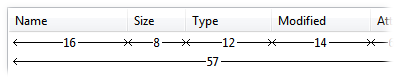
Below the header are two rows of
information; the first row displays the widths of each column, and the second
row displays the total width.
When printing, the widths are expressed in
"nominal characters" (an average character width calculated from the specified
font) and you can use them as a guide to make sure your folder listing will
fit horizontally across the page.
When outputting to a text file or the
clipboard using the 'Normal' format, the widths are the number of fixed-width
characters used for each column, and will be rounded up to a multiple of 8
characters (to match the tab stops in most text editors).
- Header/Footer: This option lets you enable a header, a
footer, or both. The header and footer show the name of the folder being
printed and the current date and time. If printing to a printer, the header
and footer are printed to each page. If printing to a file, the header is
printed once, at the start of the file, and the footer is printed once at the
end.