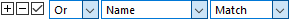
Each clause in the filter control has a number of controls that are used to edit the filter.
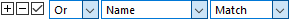
From left to right:
 button adds a new clause to the filter
above the line clicked on (to add a clause to the end of the filter,
click the
button adds a new clause to the filter
above the line clicked on (to add a clause to the end of the filter,
click the  button displayed at the bottom on a
line by itself).
button displayed at the bottom on a
line by itself).
 button deletes a clause.
button deletes a clause.
 button lets you disable a
clause while preserving its information (as opposed to deleting it). When
a clause is disabled it has no effect on the filter at all.
button lets you disable a
clause while preserving its information (as opposed to deleting it). When
a clause is disabled it has no effect on the filter at all.
 drop-down lets you choose the Boolean
operator (and or or) linking the selected
clause with the one above it. The very first clause in the filter, or
the first clause in a sub-clause, will not have this drop-down because there
is nothing to link it with.
drop-down lets you choose the Boolean
operator (and or or) linking the selected
clause with the one above it. The very first clause in the filter, or
the first clause in a sub-clause, will not have this drop-down because there
is nothing to link it with.
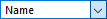 drop-down defines the type of the clause - which
attribute of the file is actually compared (name, size, date, etc).
This is also used to begin a new sub-clause by selecting Subclause
from the drop-down list.
drop-down defines the type of the clause - which
attribute of the file is actually compared (name, size, date, etc).
This is also used to begin a new sub-clause by selecting Subclause
from the drop-down list.
 drop-down lets you choose whether the
clause must be true (Match) or false
(No Match) for the filter (or parent clause) to match.
drop-down lets you choose whether the
clause must be true (Match) or false
(No Match) for the filter (or parent clause) to match.
You can also edit the filter using the keyboard. Use the Tab key to move between controls in the current clause, and the Up and Down Cursor keys to move between clauses. You can press the + or Insert keys to add a clause, the - or Delete keys to delete a clause, and the Space bar to turn a clause on or off.